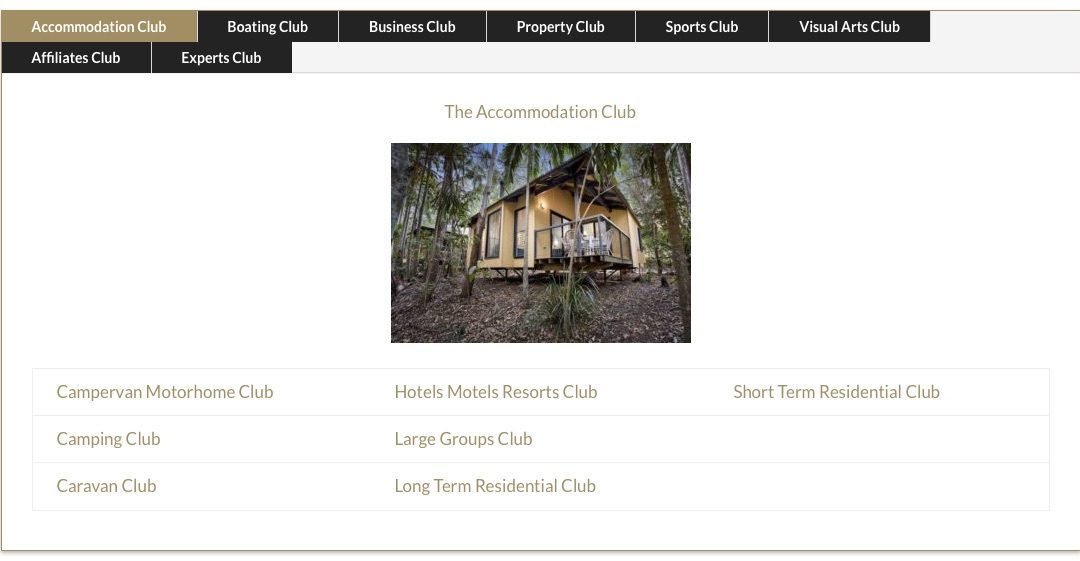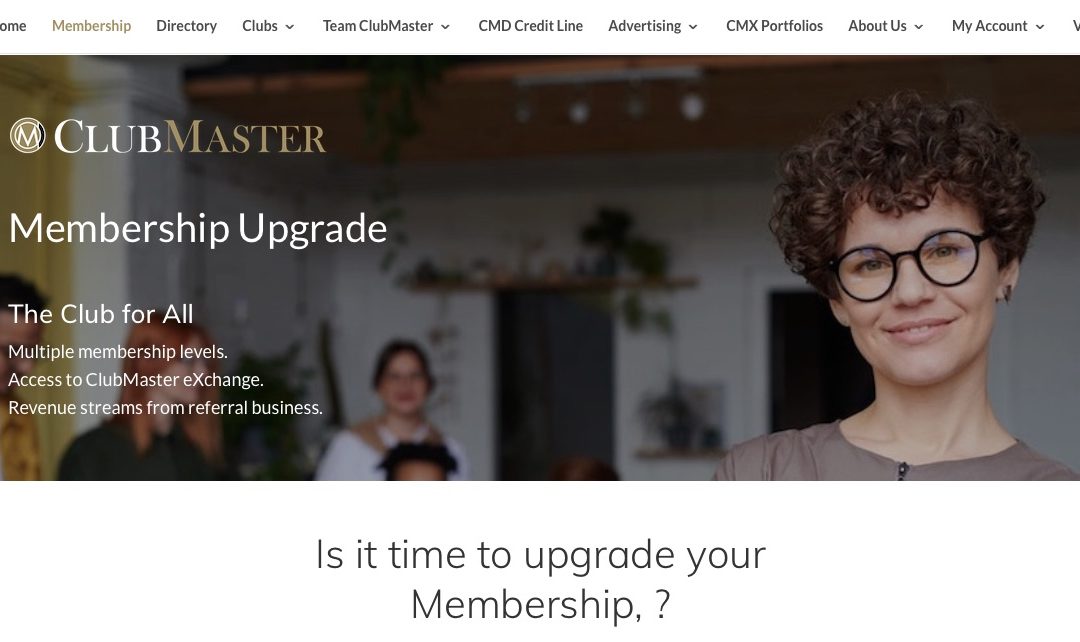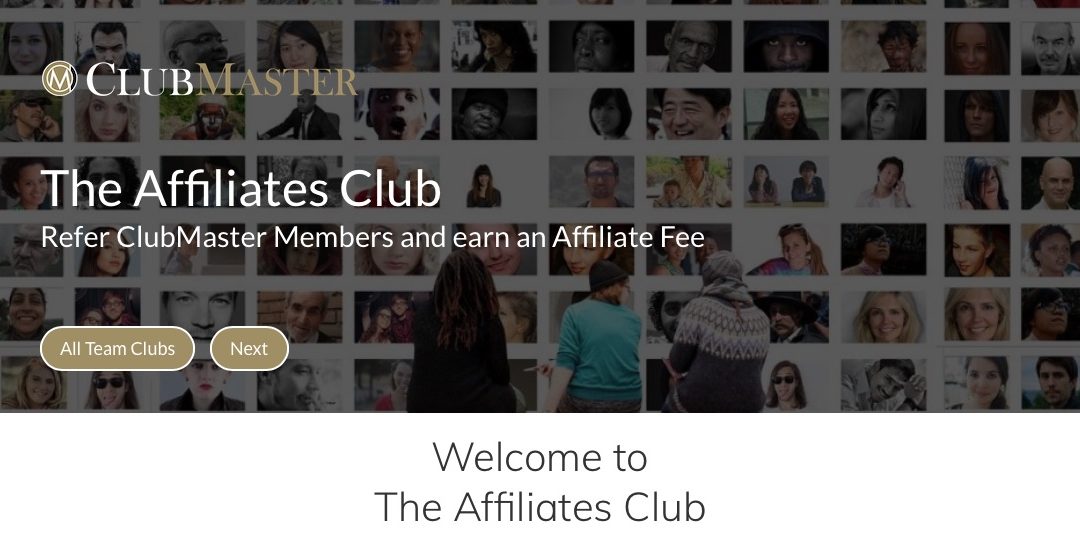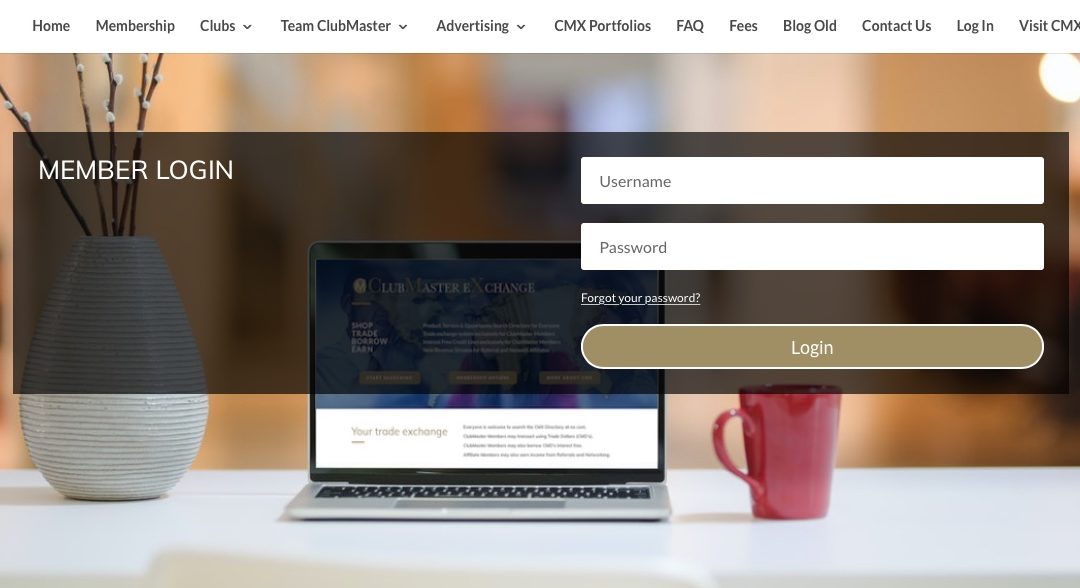Dear Member,
Update regarding Coronavirus
You will no doubt be aware of the ongoing impact of the COVID-19 (Coronavirus) outbreak and the various restrictions that have been put in place to protect the community from the risk of further infection.
This information bulletin is intended to bring you up to date in terms of how the current restrictions and health advice from the federal government, Golf Australia and Golf NSW will affect you as a member of Liverpool Golf Club.
In the first instance, it must be stressed that at this time the governing bodies have no plans to restrict playing arrangements at golf clubs. For the foreseeable future, it will be business as usual and the club and facilities will remain open until such time as we are informed otherwise.
Even though we intend to maintain ongoing operations, there are a number of matters that we should bring to your intention, as some aspects of the services we currently provide will be changing.
Member, guest and staff health advice
Although the volume of traffic through our facility by members and guests is moderate, it is our primary objective to ensure that exposure to COVID-19 infection to members, guests and staff is minimised and our venue is a safe place to congregate.
Therefore, it is vitally important that if a member, guest or staff member tests positive to COVID-19, they must inform the club/facility as soon as possible. If this has occurred, anyone testing positive will be contacted by the State/Territory Department of Health in relation to contact tracing. You should then take advice on ongoing facility operations from your State/Territory Department of Health.
Playing Golf
We strongly encourage members and guests to continuing playing golf as normal. Of course, golfers should exhibit a heightened awareness of personal hygiene (which has been encouraged by state and federal health departments). By its nature, golf promotes a level of social distancing and while it is important that this is adhered to, golf is a lower risk sport than many others.
Clubhouse and Golf Operations
Today, the government announced that all non-essential indoor gatherings of 100 or more would be banned. However, it is important to note that of the time of writing, State and Territory governments across Australia are still working through how this ban will practically be applied. More information is expected over the coming days and we will communicate this to you as soon as practicable.
As we work though these details, we will keep you informed of how this will affect your visits to the club (if at all). At the same time and in keeping with our goal of reducing members, guests and staff exposure to COVID-19, it has been essential to introduce a number of protocols that have been recommended by the Department of Health.
The following protocols will become effective immediately although it should be stressed that they are temporary for the time being and will be reviewed on the advice of the Department of Health at the appropriate time:
|
· 4 hand sanitising stations have been installed in the clubhouse:
o One in the main entrance foyer on the ground floor
o Two at each entrance to the members lounge from the golf course
o One in the Pro Shop adjacent to the counter
We encourage members to use these regularly when entering or exiting the club.
|
|
· Members are encouraged to avoid cash transactions and use ‘Pay-Wave’ transactions where no physical contact is required
|
|
· We will no longer be swiping member cards at the point of sale terminals. Instead, you will be required to inform the staff member of your member number which will then be entered so that you will still be entitled to charge purchases to your account, receive member discounts and earn reward points.
|
|
· We will no longer be serving ‘shared’ food platters, for example on Friday night booking in and member draw. This protocol will not apply to pizzas.
|
|
· Food service utensils, condiments and sauces will be removed from the counter tops. Instead, these items can be obtained from the staff in each area. Individual sauce satchels will be available in both the Pro Shop and Café.
|
| · We encourage new social distancing norms, such as no hand shaking or close contact. |
| · Drink trays will be compulsory for drink rounds |
|
· Shoe cleaners, sun creams, hair-brushes, combs, hair gel and hair dryers will be removed from the locker rooms and tees.
|
|
· The air compressor will be removed in order to avoid contamination with the handle.
|
|
· Motorised carts, push buggy and sand bucket handles will be sanitised before each use.
|
|
· We encourage all golfers to wear their putting glove when removing the flag stick and when raking bunkers
|
| · Small pins will be removed from the practice putting and chipping greens |
Golf Club Competitions
Golf Australia is not advocating for regular club competitions to cease and they are encouraging that these continue. However, we will continue to monitor Federal and State Government announcements over the coming days that may impact on golf operations.
In the meantime, please don’t hesitate to contact the undersigned if you require any further information or have any questions regarding the current situation.
Yours faithfully,
Peter Summers
General Manager